How to Experience Augmented Reality
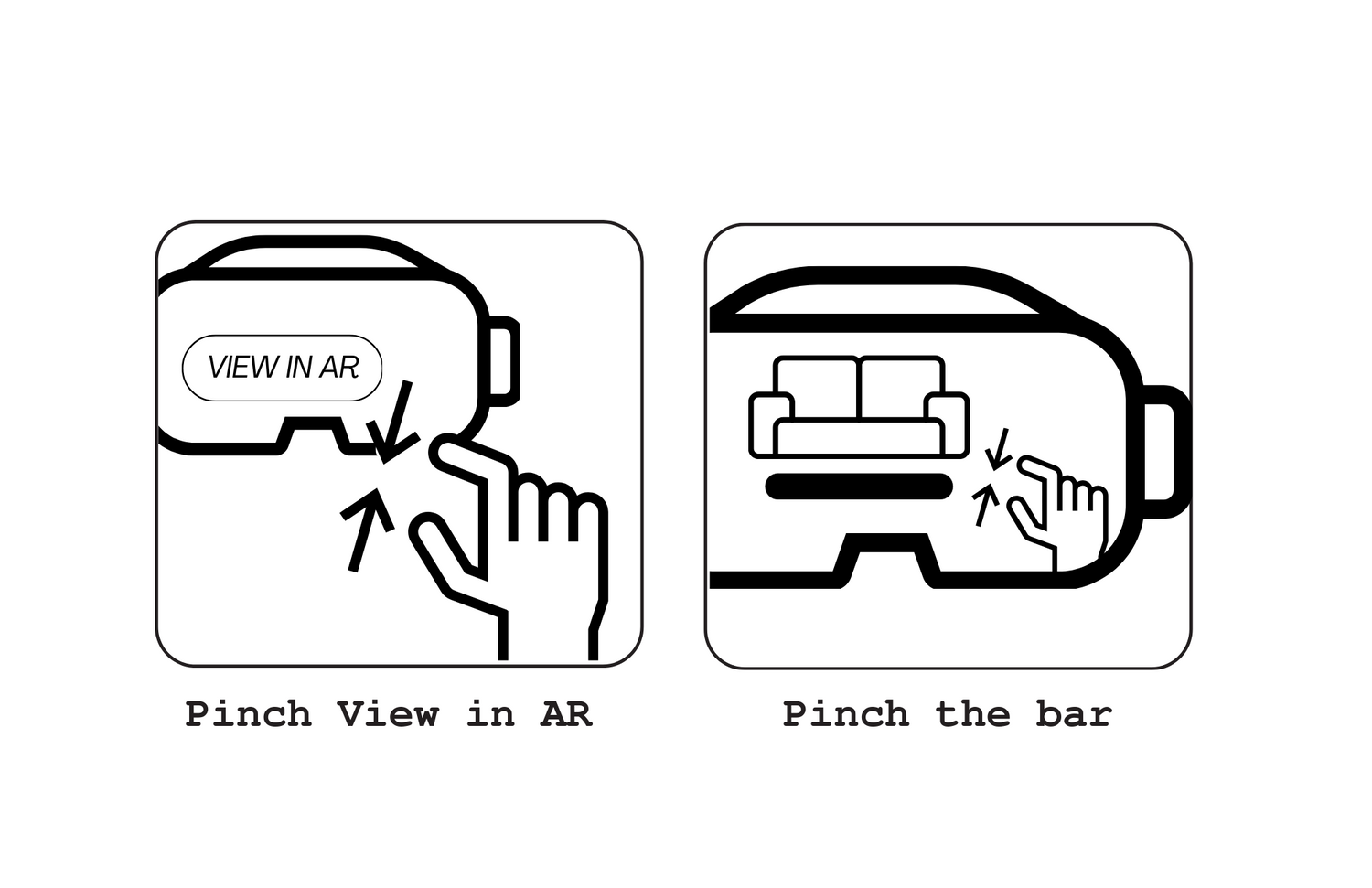
Pinch to View in AR
VISION PRO
1.) Pinch View in AR Button
2.) Bring the object into your space
3.) Move the object with the bottom navigation bar
*give the model up to 5 seconds to load
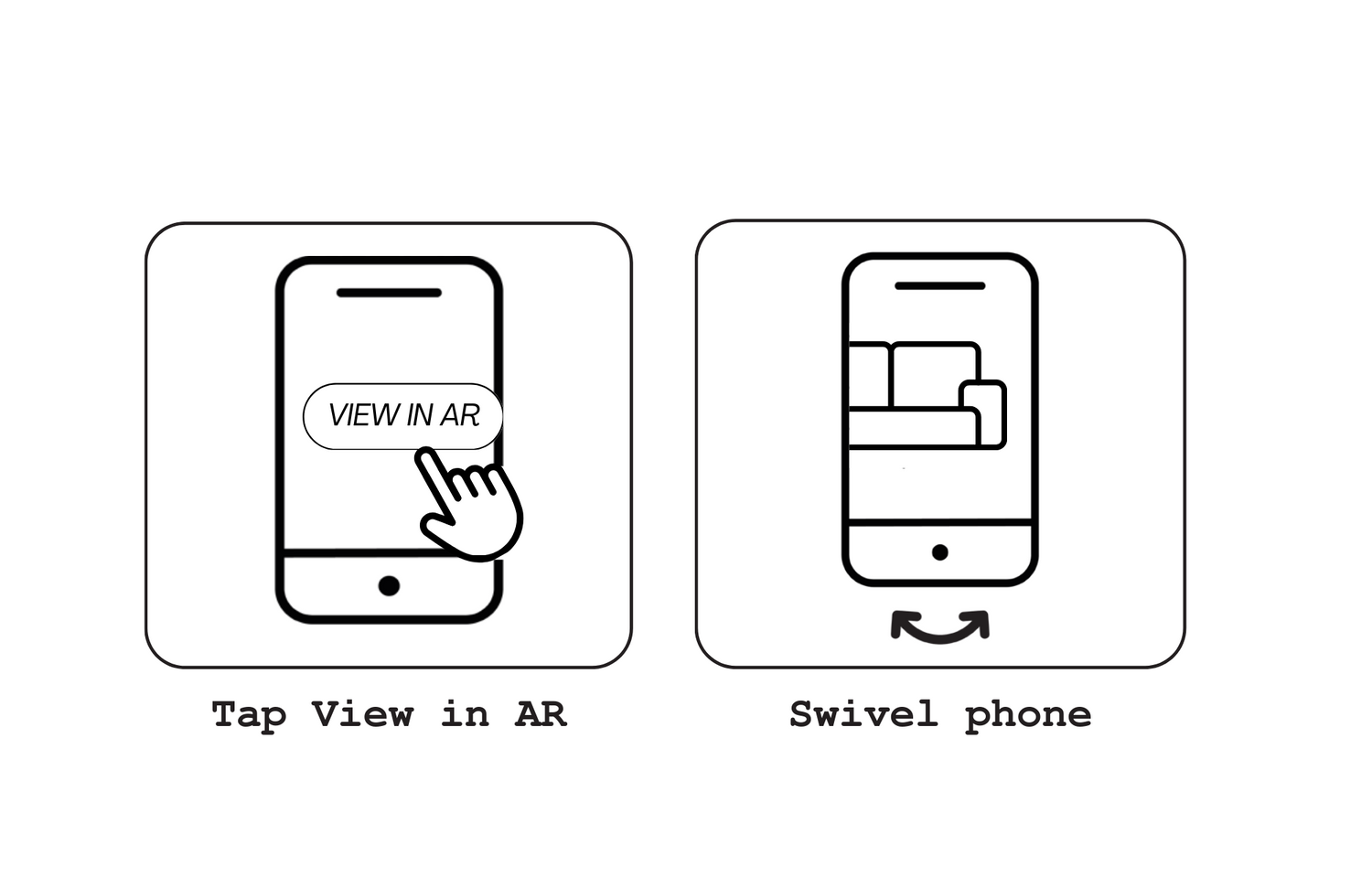
Tab to View in AR
SMARTPHONES
1.) Tab the View in AR Button
2.) Swivel smartphone slightly until object appears
3.) Touch and move object with one finger, rotate with two fingers
*give the model up to 5 seconds to load
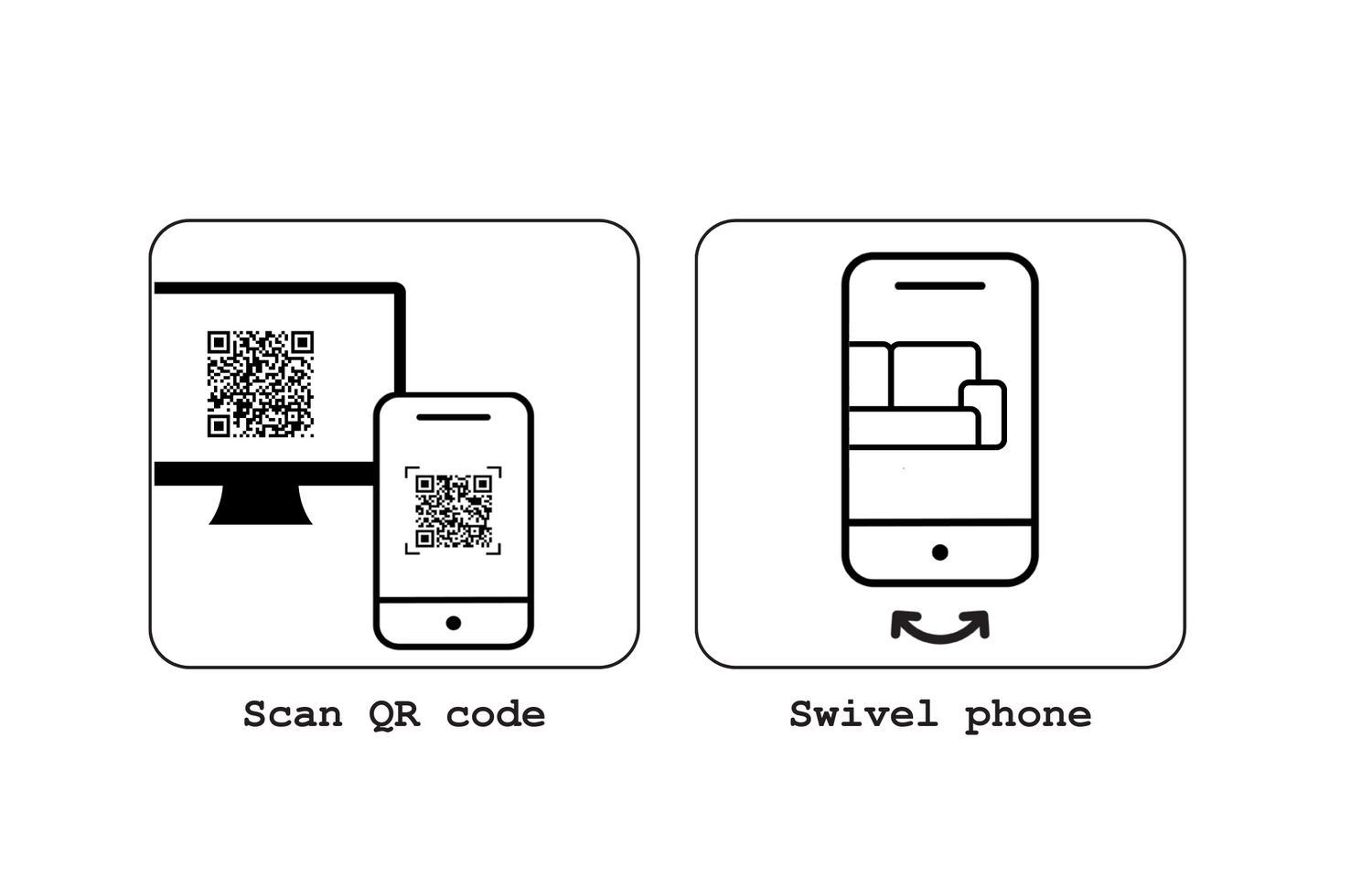
Click to Start
ON DESKTOP
1.) Click View in AR Button
2.) Scan QR Code with your smartphone
3.) Follow Smartphone steps
*give the model up to 10 seconds to load
